🌐 Publishing
Publish to File¶
You can export your finished project to a single .html file – an Internet website. Such a file can be published in the Internet. You can also import this file to the Twine editor and continue its edition.
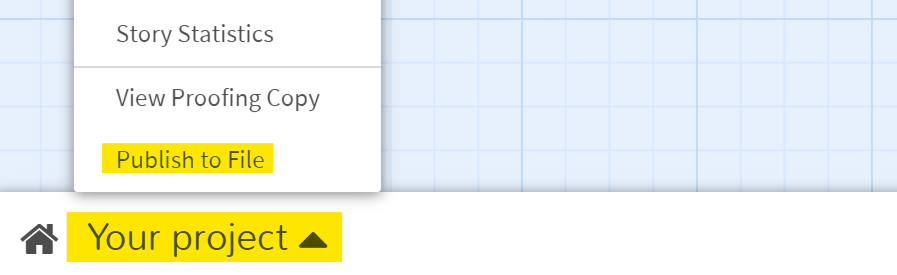
Publishing in the Web¶
You must put your exported .html file on a server - a place where your files are available 24/7 during the whole year on a website. A server is a special computer equipped with some specific software, which is permanently connected to the Internet and works continuously.
Fortunately, you do not have to have your own server! It is enough to use hosting service. This is how it works: a particular company which owns a data centre provides its customers with hosting services, allowing you to access certain resources of their server which is shared with other users.
Free solutions:
- itch.io - recommended
- neocities.org
- textadventures.co.uk
Project sharing¶
Apart from making your project available in the Internet, you can use a simpler way to share your work – for example, you can send it to your friends as an attachment to their e-mail addresses or give it on a flash drive. However, remember that access to the Internet is essential for your project to work properly.